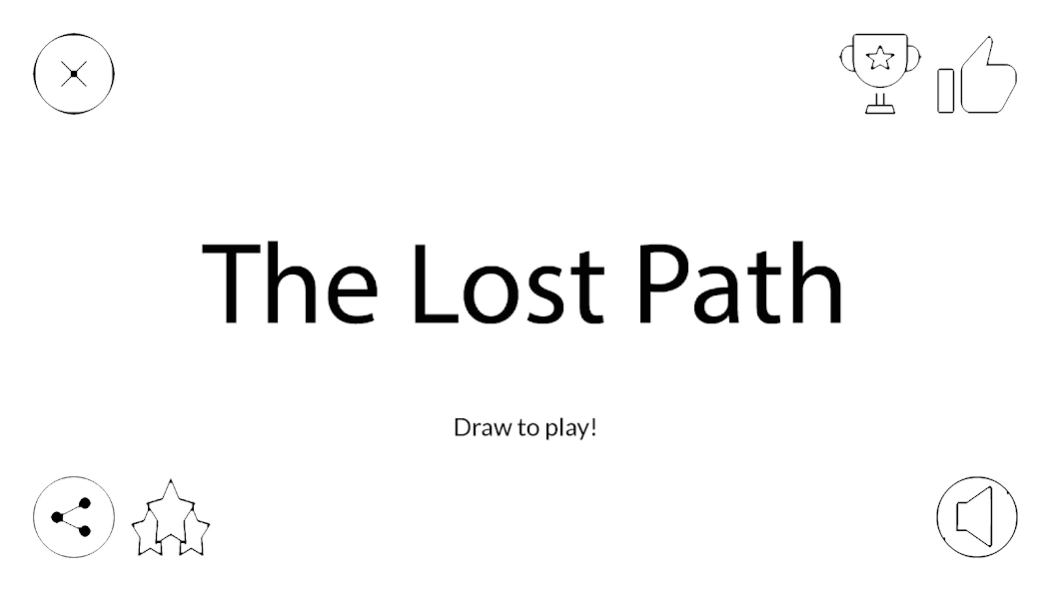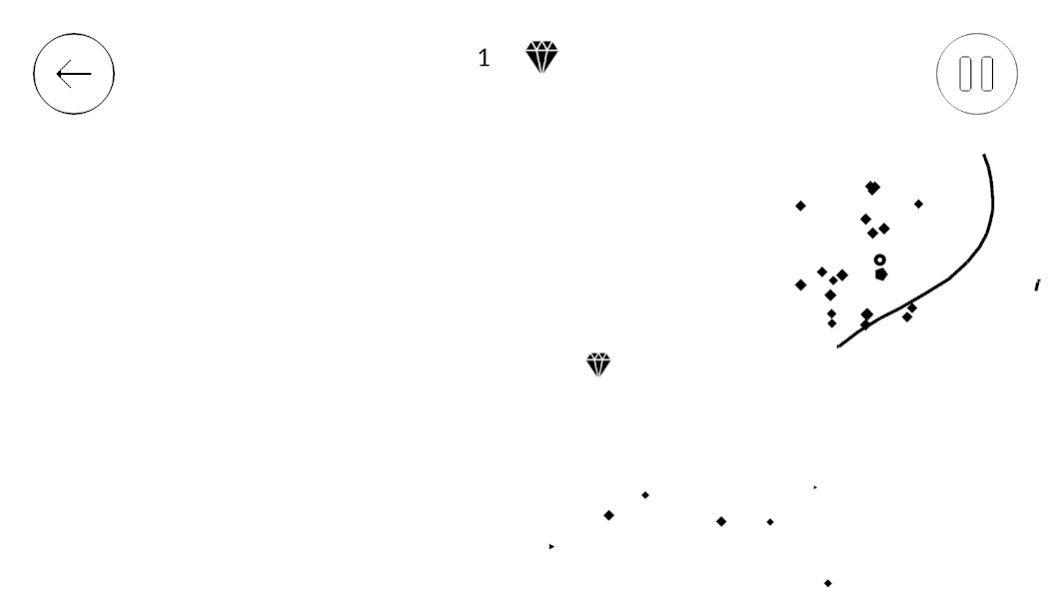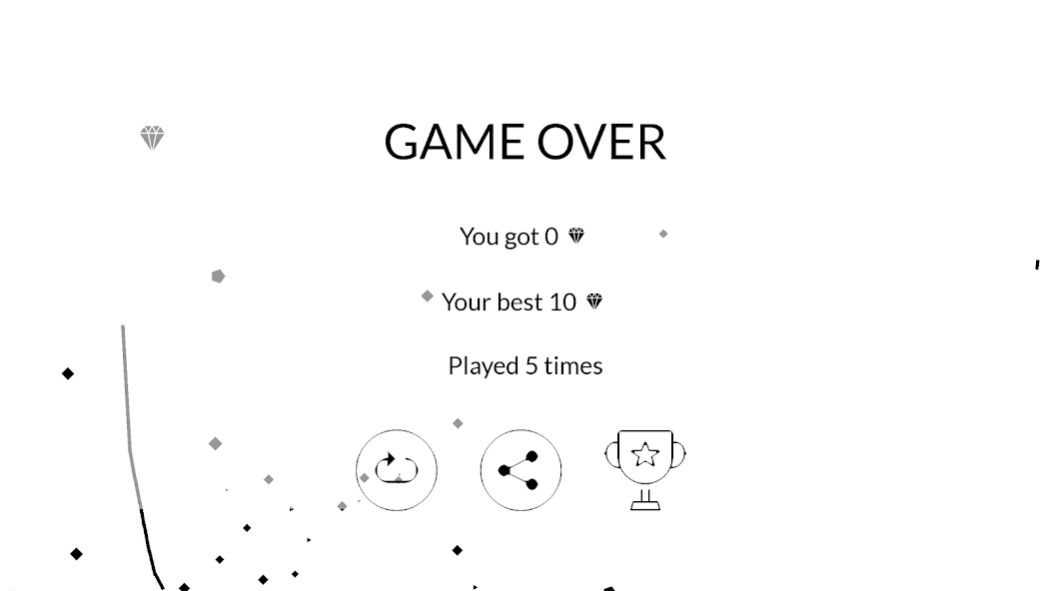The Lost Path 1.1
Free Version
Publisher Description
The Lost Path - A path neither taken nor seen, yet etched with fun intended instability awaits !
Note: A new and improved version of this game can be enjoyed at, https://play.google.com/store/apps/details?id=com.loopvector.thelostpath.classic&referrer=utm_source%3Dgoogle-playstore-description
Travel through a caricatured path your neurons guide you through to, collecting diamonds staying afloat with infinite paths leading to it. Unleash your creative avatar by drawing magic paths to reach your goals. Draw to play and tap to jump is all you need to know for this fun packed instable journey. Glide through the instable path you draw and collect as many diamond as possible. Path falls off in seconds, so be quick. Fun filled instability awaits you.
Goal:
- Catch as many diamonds as possible.
Controls:
- Scribble to draw paths.
- Tap to jump.
Constraints:
- Can jump only if a path exists.
- You die if you hit the walls.
Get friends along with you on your journey with our global leaderboard. Play, Share and Have fun !
About The Lost Path
The Lost Path is a free app for Android published in the Action list of apps, part of Games & Entertainment.
The company that develops The Lost Path is BTDW Solutions. The latest version released by its developer is 1.1.
To install The Lost Path on your Android device, just click the green Continue To App button above to start the installation process. The app is listed on our website since 2019-08-01 and was downloaded 1 times. We have already checked if the download link is safe, however for your own protection we recommend that you scan the downloaded app with your antivirus. Your antivirus may detect the The Lost Path as malware as malware if the download link to btdw.agilan.thelostpath.android is broken.
How to install The Lost Path on your Android device:
- Click on the Continue To App button on our website. This will redirect you to Google Play.
- Once the The Lost Path is shown in the Google Play listing of your Android device, you can start its download and installation. Tap on the Install button located below the search bar and to the right of the app icon.
- A pop-up window with the permissions required by The Lost Path will be shown. Click on Accept to continue the process.
- The Lost Path will be downloaded onto your device, displaying a progress. Once the download completes, the installation will start and you'll get a notification after the installation is finished.